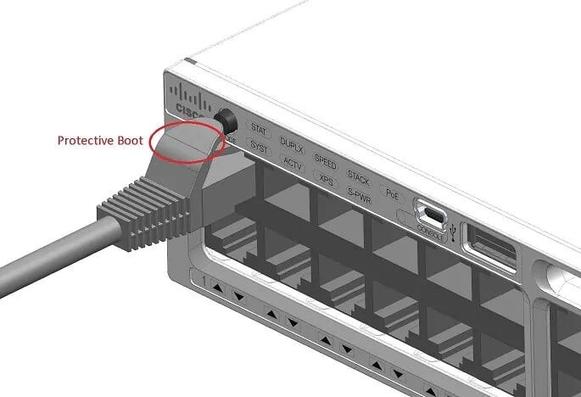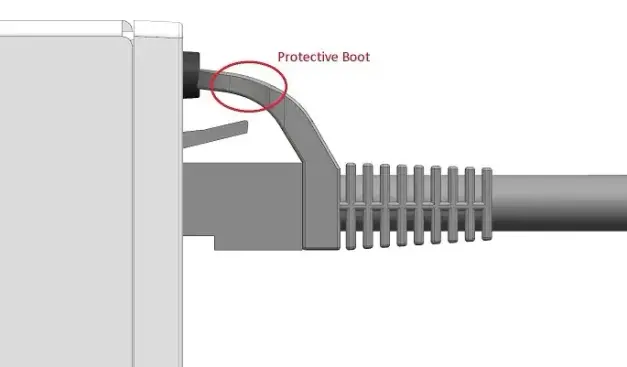if you've ever messed up a dimension or a hole position on something you're building, don't be too hard on yourself.
at least you're not the Cisco design engineer who caused an entire product line recall by placing the mode button (which resets the switch if held) directly above an RJ45 port.