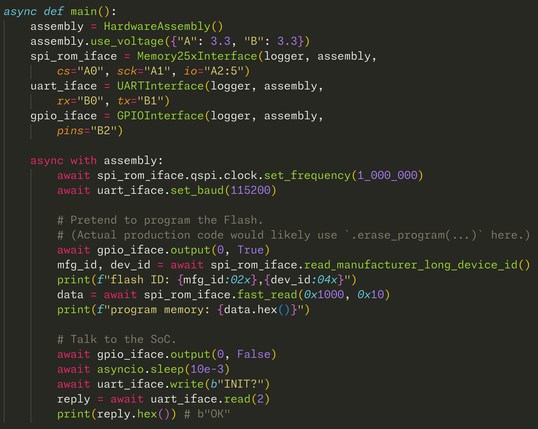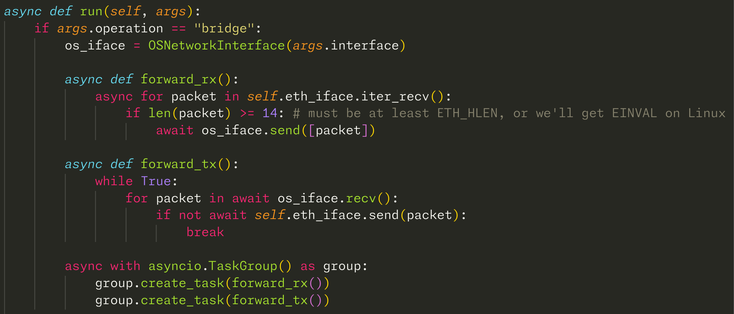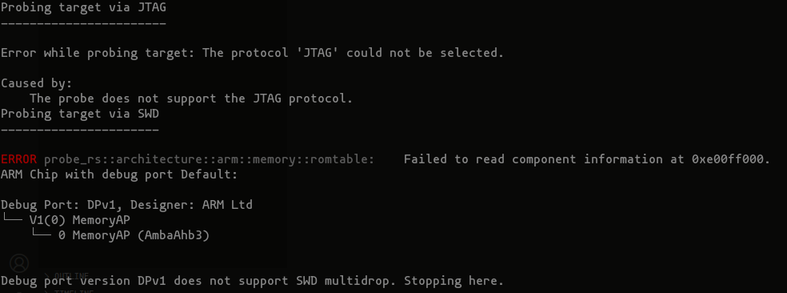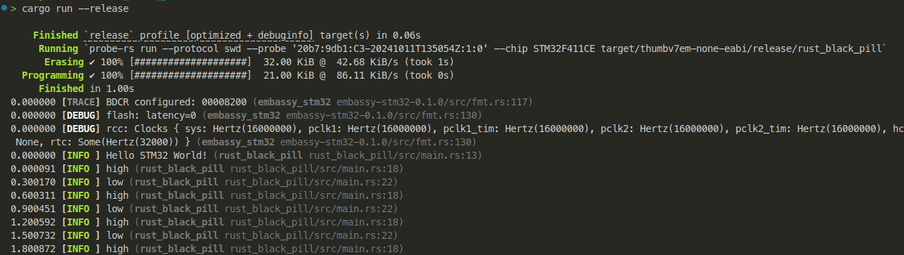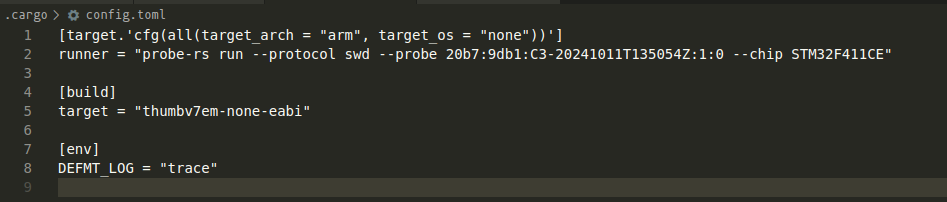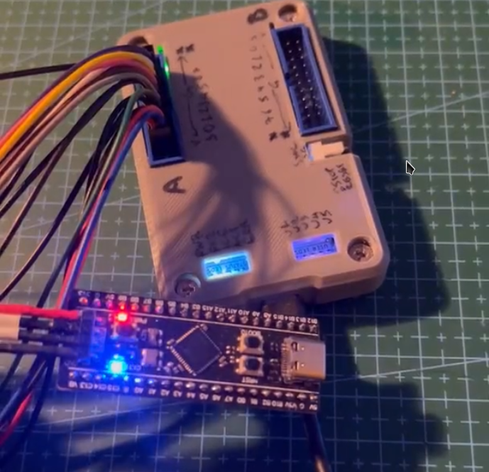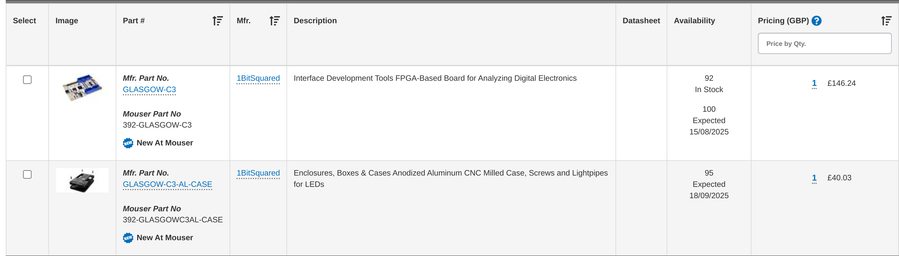Good news: Got my RCA VP3301 video terminal with #CDP1802 CPU and RCA VIS chipset this weekend!
Bad news: DIN plug I ordered from Digi-Key for power input was missing one of the pieces needed to assemble it.
Good news: Raised the issue on the Digi-Key web site, and notice of replacement part shipment being approved arrived very quickly, even though it's late Sunday evening!
Bad news: I have not powered up the terminal yet.
Good news: I did dump the terminal's ROM, which is not believed to be archived yet by the #COSMAC community! It was even my first time actually using my #glasgowinterfaceexplorer for a real purpose.
Bad news: While the terminal came with a user's manual and a schematic of the UART subsystem, it didn't include a full schematic, so it'll take some work to figure out the address map and whatnot.
Good news: Reverse engineering old computers is fun!