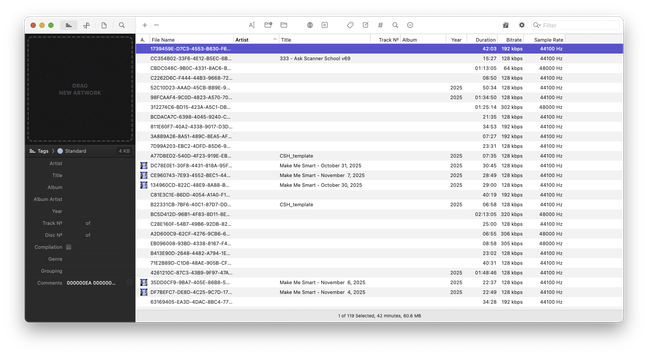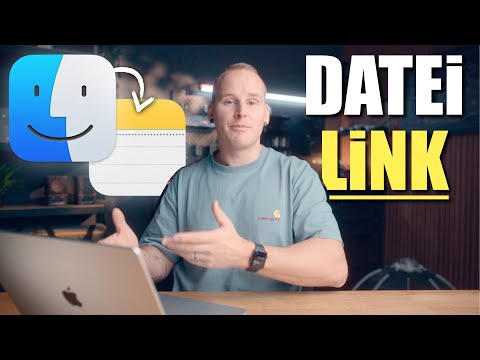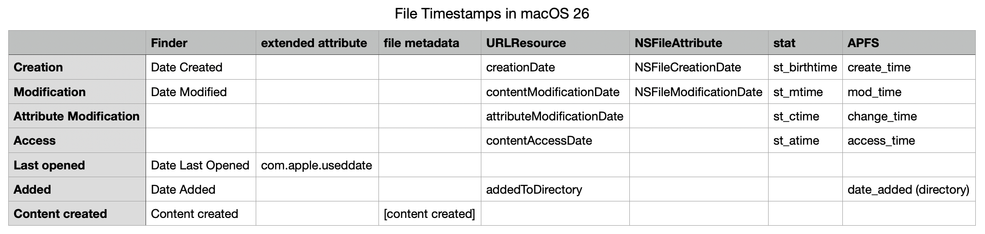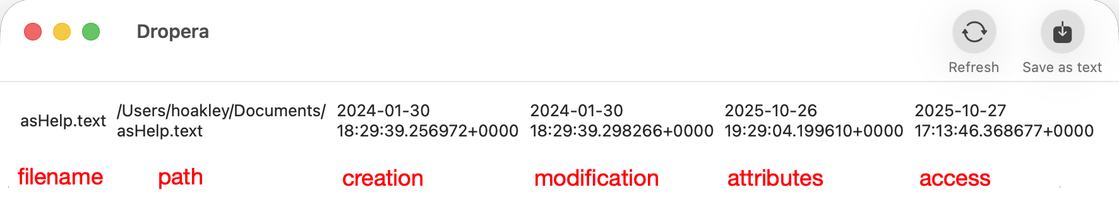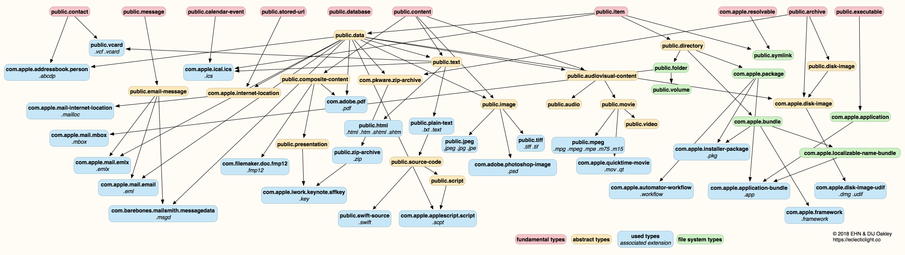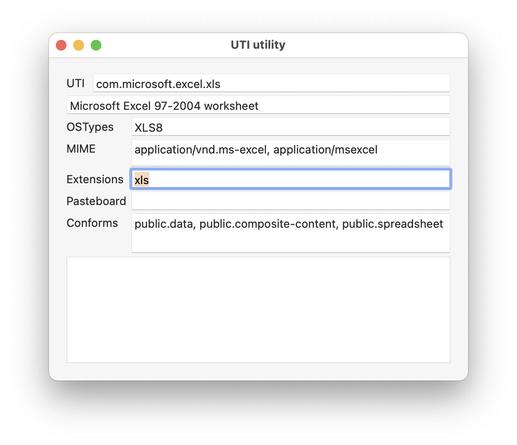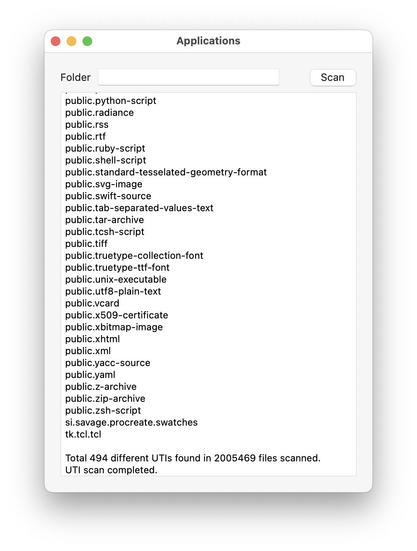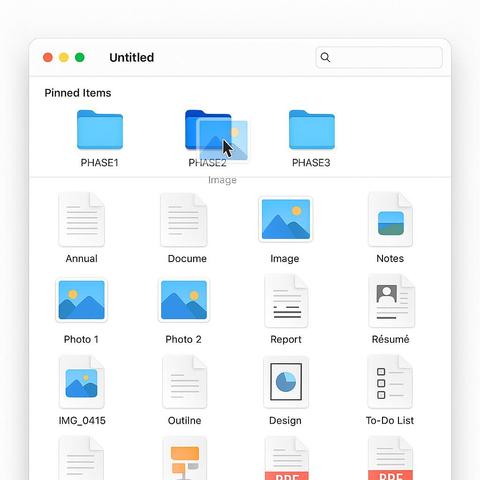Apple Podcasts is one of my love/hate relationships. It groans under the weight of my usage daily, but is reliable consistent with what i've heard and what i haven't heard yet.
but i get transcripts of them a lot because it's how i ingest a lot of information i'm interested in but there isn't a "reveal this episode in Finder" option for downloaded files so I use a bulk metadata editor to read the cached downloads folder to find what i'm looking for.
sometimes it works!