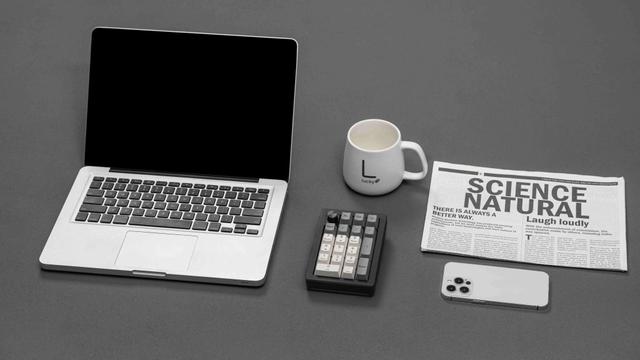Enhance Your Workflow with the Epomaker EK21 Keypad
Disclaimer
Epomaker sent me the EK21 keypad to review for my blog. While I am very grateful for the opportunity, I won’t let it sway my opinions. This will be my honest review. Make sure you also check out my reviews for the Click Lite Gaming Mouse and Alice Tide Keyboard. I’ll be using my Amazon Affiliate link where possible. It really helps me out if you use it.
What’s in the box?
https://youtube.com/shorts/ZgBE2a-_9yk
- EK21 Keypad
- Key/Switch Puller
- USB-C to USB-A Braided Cable
- 2.4Ghz Wireless Dongle
- User Manual
Features
The Epomaker EK21 is ready to take on any workflow. It only comes in black, but its stylish modern design helps it fit most desk aesthetics. It features 20 hot swapable keys illuminated with beautiful south-facing rgb effects. All 20 keys and the nob can be easily reprogrammed through VIA for some added versatility. The gasket design and shape of the key caps give users a comfortable typing experience, while also letting off a satisfying tack that doesn’t get too loud. The EK21’s lite weight, respectable 1000mAh battery, and wireless capability make it the ideal travel accessory. If you’re looking for 20 more keys to enhance your productivity, check out the EK21 keypad.
Review
The EK21 does look a little cheap, but the keypad is well machined. The numbers are clearly printed, the color scheme is nice, and the knob has a nice tactile feel. I do appreciate the keypad’s light-weight because I did end up having to travel a lot with it. Most importantly, the keypad is very comfortable. It not only made my data entry and number crunching easier than using the number row, it helped some of the strain from my hand. I did a bit of reprogramming on VIA. I don’t need to do it for my workflow, but it is a nice feature to have and I like how easy it was to set up.
As far as function goes, the Keypad functioned as intended. It was very responsive out of the box with out any glitching, and I haven’t had to charge the battery since I opened it. I always keep the RGB on and the RGB profiles are very subtle and fun. You can turn it off for additional battery life.
Ultimately, if you need a keypad for your workflow, this is a great budget option that feels good, looks great, and gets the job done. At only $40, the EK21 is a powerhouse of utility in the perfect sized package.
You can pick up the the EK21 Numbpad on the official Epomaker store, or on Amazon through my affiliate link.
#2025 #blog #blogger #blogging #ek21 #entertainment #epomaker #internet #keypad #media #numbpad #review #Reviews #tech #techReview #watch #wordpress #writing