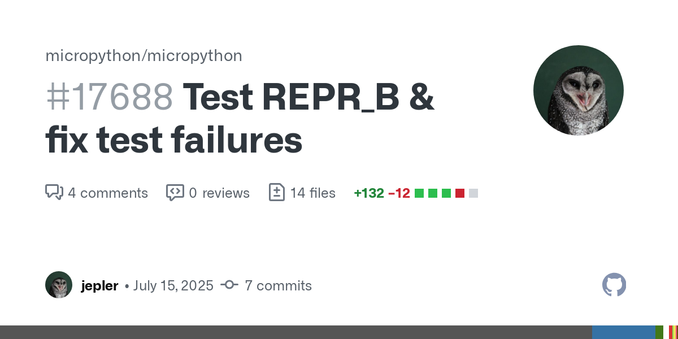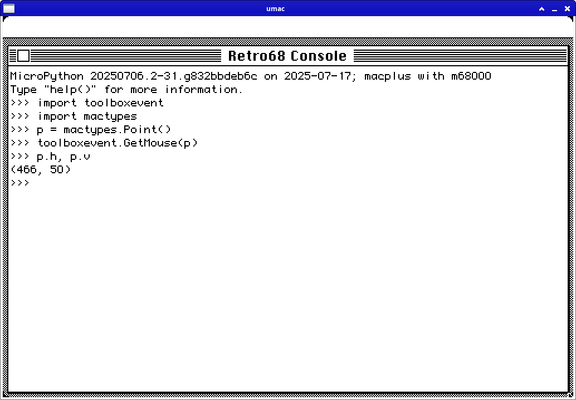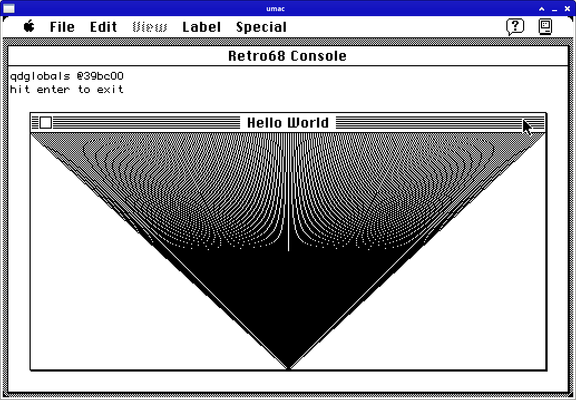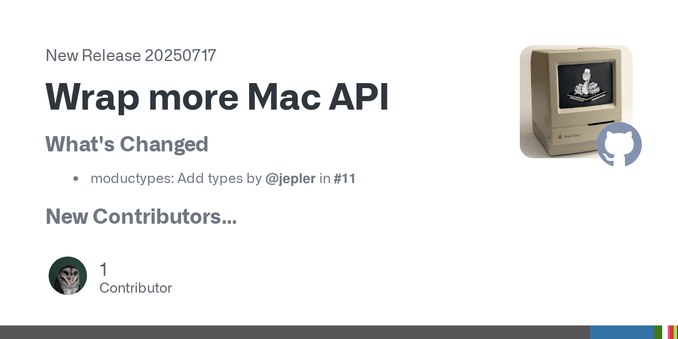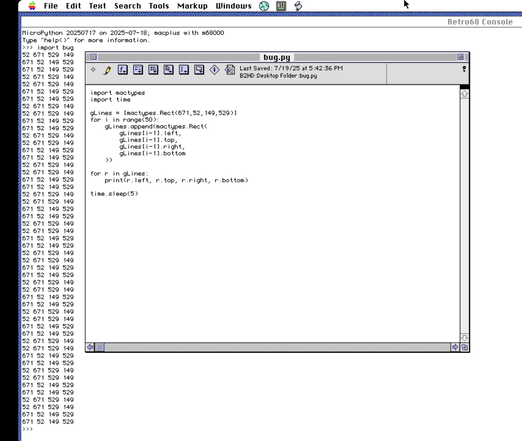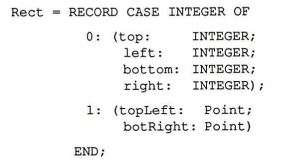#m68kMicroPython happenings: The "struct-types" branch is coming along. There are now autogenerated bindings for the following parts of the API: modmactypes.c
modqd.c
modtoolboxevent.c
modtoolboxutil.c
modwindowmgr.c
there's probably broken stuff but for instance you can now splat directly onto the screen
>>> scrn = qd.qdGlobals().screenBits
>>> n = scrn.bounds.bottom * scrn.rowBytes
>>> for i in range(n): scrn.baseAddr[i] = i
and types are checked:
>>> qd.FillRect(7, "blue")
Traceback (most recent call last):
File "<stdin>", line 1, in <module>
TypeError: Expected int, got Rect
um well except the error message is backwards 💦
and in upstream #micropython land my exploration found that there were problems with the uctypes module and "REPR_B", so I'm working on fixing that and ensuring it stays fixed via the CI system: https://github.com/micropython/micropython/pull/17688
right at the moment, the micropython PR is failing for some reason that will probably be more obvious to me once I've had another night to recover from jet lag.