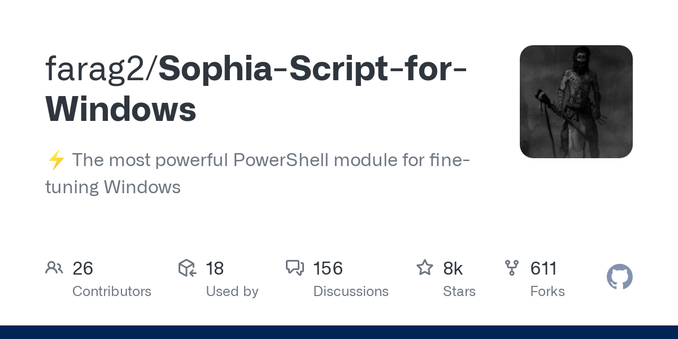@niko I highly recommend reading over the options available via SophiaScript to find performance optimizations for Windows 10/11: https://github.com/farag2/Sophia-Script-for-Windows
I also recommend using Enterprise editions instead of consumer editions since you can fully disable telemetry and Bing search suggestions by changing group policies and, if possible, the IoT builds which do not include most of the things I consider “bloatware” like Copilot, Xbox-related apps, the Microsoft Store, and advertisements
@niko fair lol
you can change Windows editions without reinstalling using option 7 of the Microsoft Activation Scripts though: https://massgrave.dev/#Method_1_-_PowerShell
@niko if it’s about Windows 10 approaching end-of-life, you could just switch to the LTSC (long-term support channel) and extend support to 2032
the MAS website also has a quick guide on doing that: https://massgrave.dev/windows10_eol