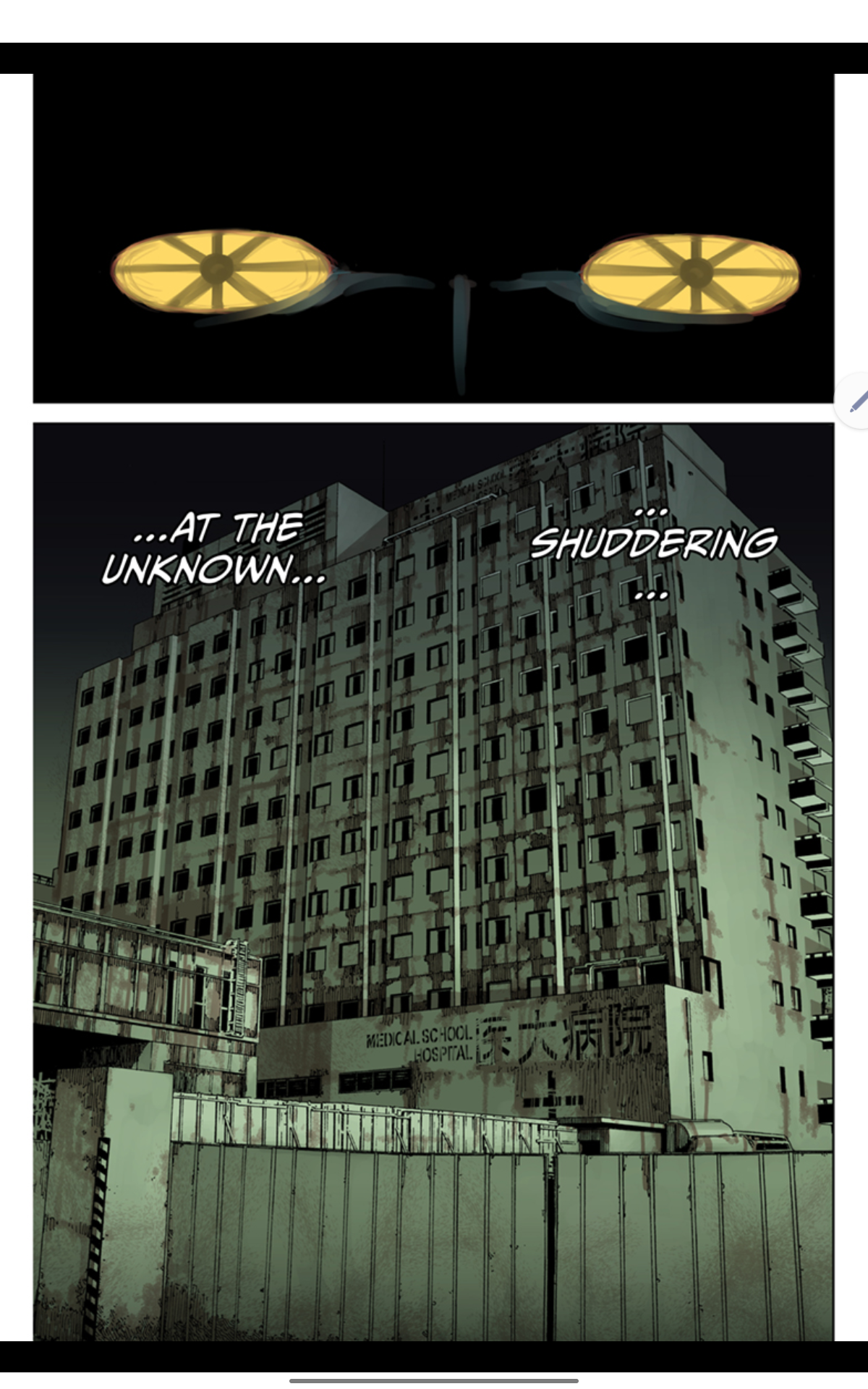Although I like this form factor better than the Fire I was considering getting instead (I wish it were 8x11 sized instead of 16x9 sized, but the larger size is better for my eyes), I'm at this moment considering returning this simply to avoid the gray bar at the bottom of the screen. Apparently if you buy a tablet from *Google*, there's a "disable taskbar" feature in the Settings. Lenovo, for no reason anyone understands, removed this. Check Google and you'll find hundreds of annoyed comments.
Loading replies...