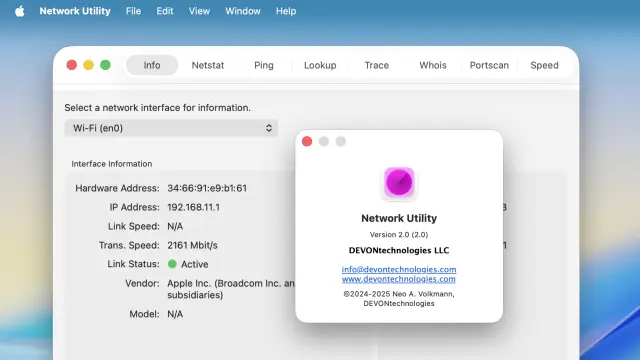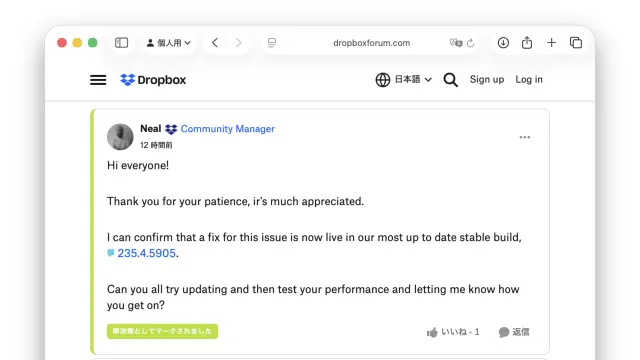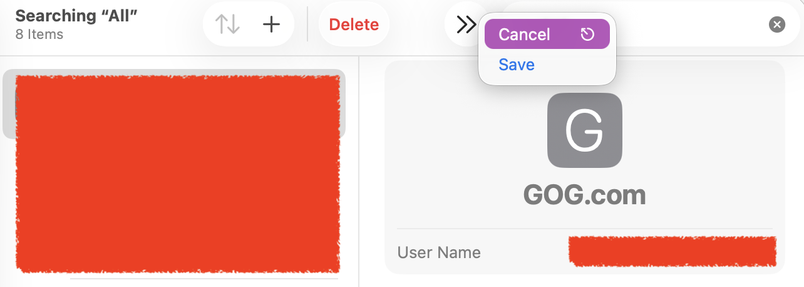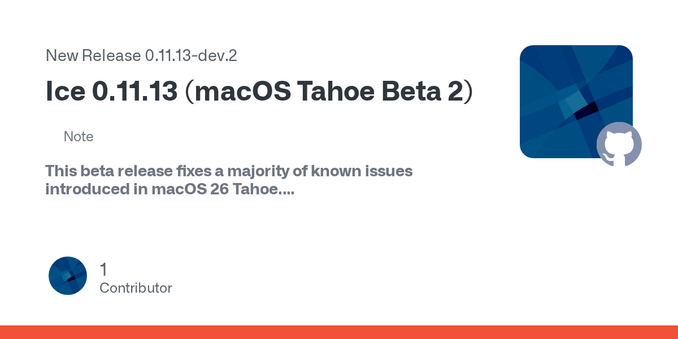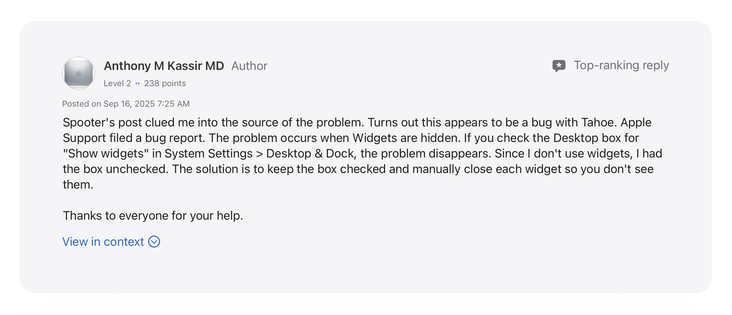[ Update: This is a Tahoe bug, solution at end of post ]
In macOS Tahoe, when I drag an image out of browser to desktop, or just move an icon from one place on the desktop to another, it seems to force them into some hugely spaced grid.
I often drag out an image to the left edge of my main display, but it gets forced out and over to the secondary display to the left -- I can't put it wherever I want, as I could before.
Is this a new "feature" of this cursed OS? Is there a way to disable this utterly pointless annoyance?
What a terrible wreck macOS 26 is.
NOTE: In the video, I release the drag where I pause at the left side of the main screen, and upon doing so, the icons are pulled over to the other screen and reordered.
UPDATE / SOLUTION: It turns out this is a Tahoe bug. It's to do with the widget system. By default, Tahoe has desktop widgets turned ON, at top left of the screen -- I turned them off right away. If you turn them off, this broken behavior in the video occurs. If you turn desktop widgets ON but remove (or move) the widgets on your own, the problem disappears. See link:
https://discussions.apple.com/thread/256136343?sortBy=rank
#macOS #Tahoe #fail #broken #Apple #Mac #bugs #macOSTahoe #video #screencap #tech #WTF
 AAPL Ch.
AAPL Ch.