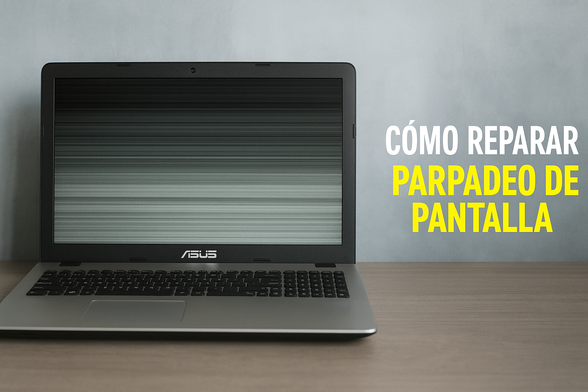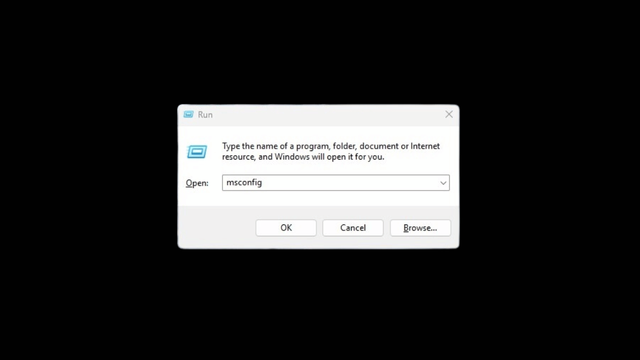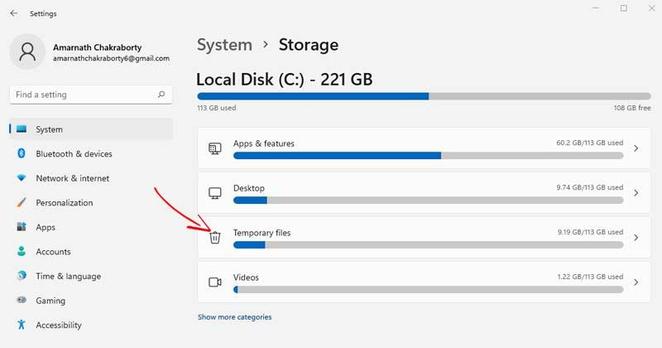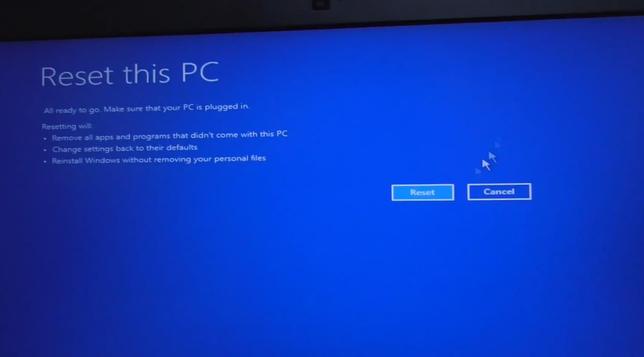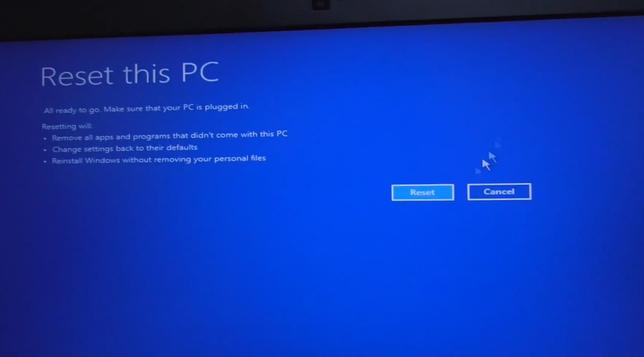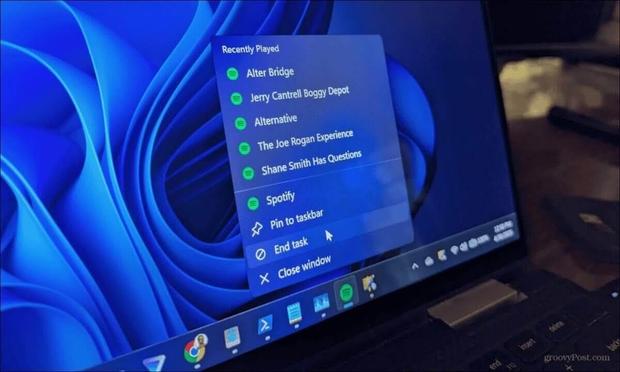- #Windows11Tips #AppsSinBorroso #SolucionesTech - #Windows - #EvergreenContent #Windows11 #WindowsTips
- ¿Tus aplicaciones en Windows 11 se ven borrosas? 😵💫 No te preocupes, aquí tienes 5 trucos infalibles para solucionarlo: ajusta la escala, modifica la configuración DPI, cambia el tamaño de texto, actualiza controladores y usa ClearType para te...
https://mastertrend.info/aplicaciones-borrosas-windows-11/?fsp_sid=6935